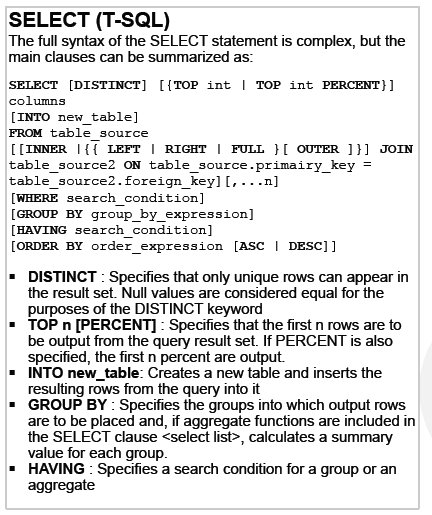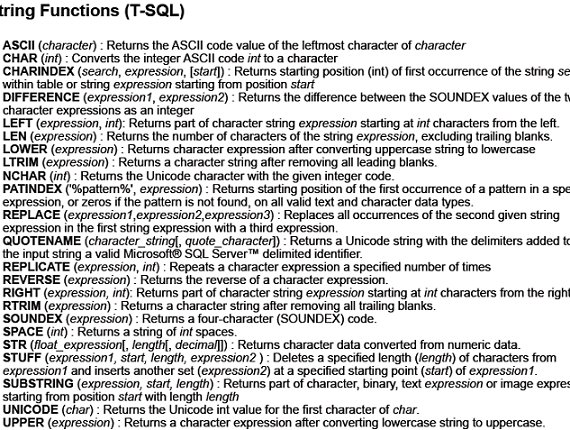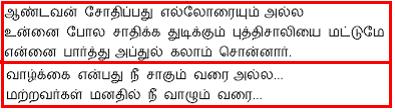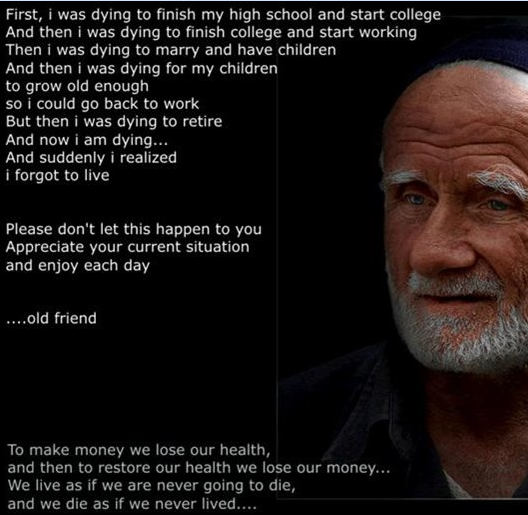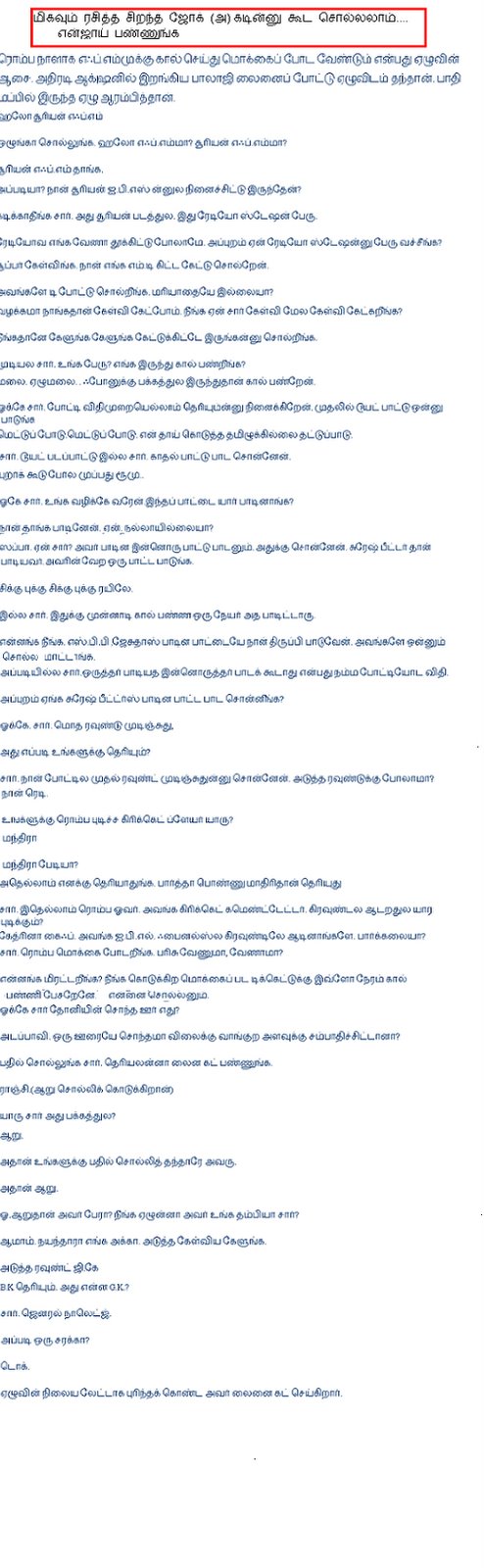I have tried to work with Script task but while running the application I have got some errors in executing the same. Below is the error.
TITLE: Package Validation Error
------------------------------
Package Validation Error
------------------------------
ADDITIONAL INFORMATION:
Error at Script Task: The task is configured to pre-compile the script, but binary code is not found. Please visit the IDE in Script Task Editor by clicking Design Script button to cause binary code to be generated.
(Microsoft.DataTransformationServices.VsIntegration)
Procedure followed:
1. I have created a variable “Var1” in the variables window with the scope as “Script task”.
2. Dragged the script task and put the same in the designer window.
3. Double clicking the script task and click “script”, we can see the Script details in the right pane. 4. In Readwritevariables, I have specified “User::Var1”
5. Clicked “Design Script” and written a small VB.net code snippet in the script main function.
Dts.Variables("Var1").Value = 20
MsgBox(Dts.Variables("Var1").Value)
Saved the application and tried to execute it. I got the above error.

Solution to resolve the problem:
1. The problem is due to binary code generation from the VB.net code. Double click script task, script and check the “precompileScriptintoBinarycode” should be true.
2. May be the problem is with the VB.net code. Please check the syntax of the code.
3. Else, the problem is with the Service pack. If you have older version of SQL Server 2005, you can’t have that option of converting into binary codes. In this case, you need to download the SQL server FIX from Microsoft site.
http://www.microsoft.com/downloadS/details.aspx?FamilyID=2ba43893-ef6b-4019-9e7d-d8cc6c7b905d&displaylang=en
I have installed x86 version, now its working fine.
Happy Learning!!!.
Regards,
Venkat