Let see how to utilise both options to achieve this great task in a simple manner. Open a new SSIS project in Business Intelligence studio.
Goto Project ->SSIS Import and Export Wizard
Now, clicking next you will get the destination. you can specify your server and database name.

Clicking next, you will get the next screen.
 You will be given two options,
You will be given two options,either you can copy the entire table or you can write your customized queries to fetch the data from excel sheet. On clicking next you can view the spread sheets available. Here you need to select the spread sheet, from which you need to fetch the data.



Right click the package and execute the tasks.
Happy Learning!!!
Regards,
Venkatesan Prabu .J
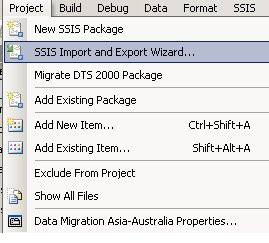

No comments:
Post a Comment