While connecting with a remote sybase database, we used to find some problems in connecting the table to retrieve the data. I have tried to connect my sybase database by opening a OLEDB connection manager. Check the screen shot below,
SSIS doesn't allow to preview the data. I have tried to click "preview button. But, am getting a dataflow task error.
I tried to click "Ok" button, am unable to create a OLEDB source task ended up with an error.
Reason for the error: I started exploring the reason for the error and found that the problem is with the "dbo" string which gets appended with my sybase table. While contacting the server, my ssis couldn't find the table like "dbo.tableA". Below is the error string which i have got for this problem.
"Error at Data Flow Task [OLE DB Source [211]]: An OLE DB error has occurred. Error code: 0x80040E37.An OLE DB record is available. Source: "ASE OLE DB Provider" Hresult: 0x80040E37 Description: "[Native Error code: 102][DataDirect ADO Sybase Provider] Incorrect syntax near '.'.".
Error at Data Flow Task [OLE DB Source [211]]: Opening a rowset for ""dbo"."TableA"" failed. Check that the object exists in the database. "
Solution:
Change the dataaccess mode to SQL Command, Just type your queries parsed it.
Click "Ok". It will show a validation error. "No worries".

You SSIS OLEDB source is ready.
Happy Learning!!!
Regards,
Venkatesan Prabu .J



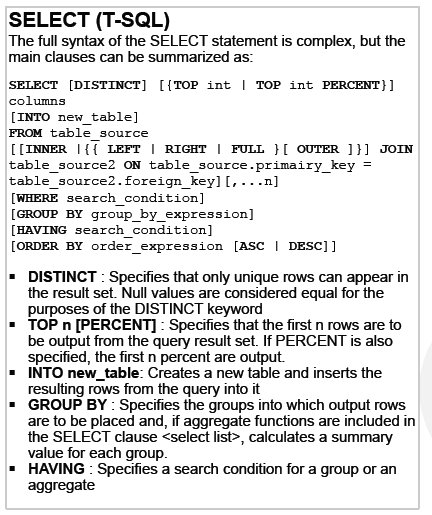
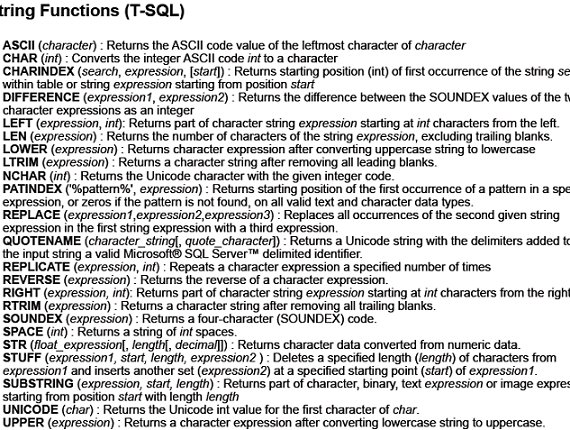
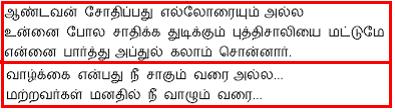
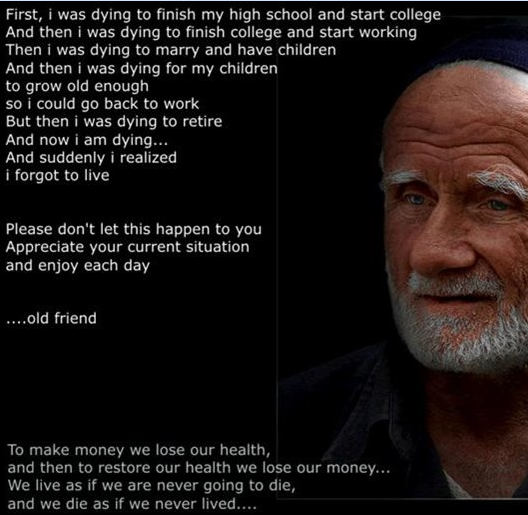
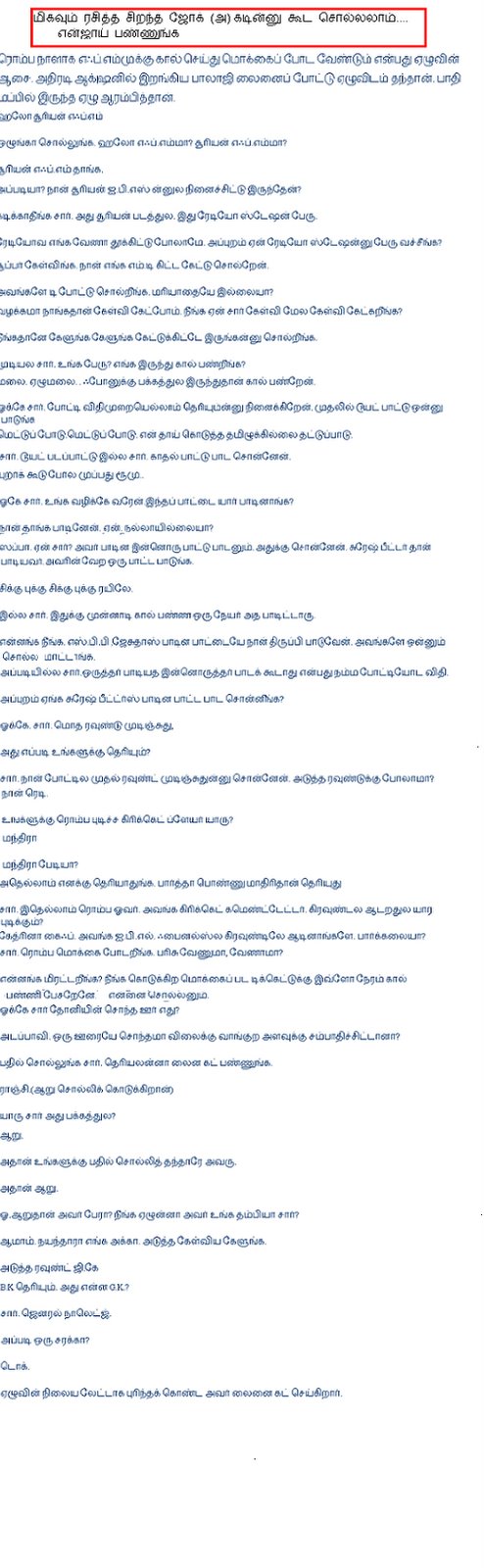
No comments:
Post a Comment