Stored procedure output into the table:
I have seen lots of lots people are querying about, projecting stored procedure output
into a table.
I will take an extended procedure to explain this concept,
exec xp_fixeddrives
The above stored procedure is used to fetch the amount of space available in our hard disk.
My scenario is used to fetch the output of this SP and populate the same in my table.
We used to try the below query to achieve the same,
SELECT * INTO temp_table
exec xp_fixeddrives
OOps, am getting an error,
An object or column name is missing or empty.
For SELECT INTO statements, verify each column has a name. For other statements, look for empty alias names.
Aliases defined as "" or [] are not allowed. Add a name or single space as the alias name.
Whats the reason???. Its because, as per the syntax we have to specify the table and we can't specify the stored procedure or execute stored procedure in this context.
Lets see some work around for this problem,
In this case, we need to create a temp table or table and afterwards we have to do an insert statement.
CREATE TABLE temp_table (drive varchar(15),MBfree varchar(500))
INSERT INTO temp_table exec xp_fixeddrives
SELECT * FROM temp_table
Happy Learning!!!
Regards,
Venkatesan Prabu .J
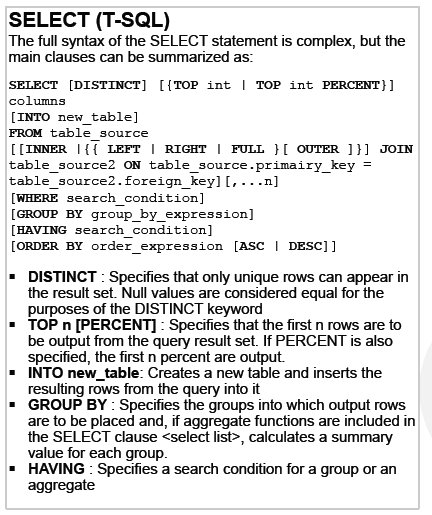
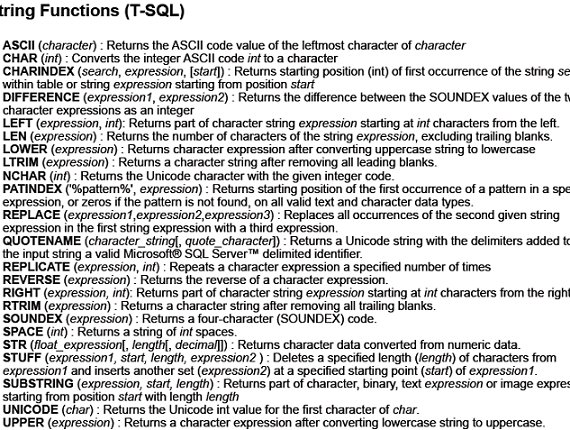
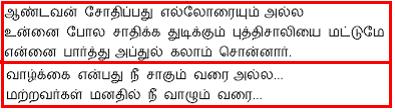
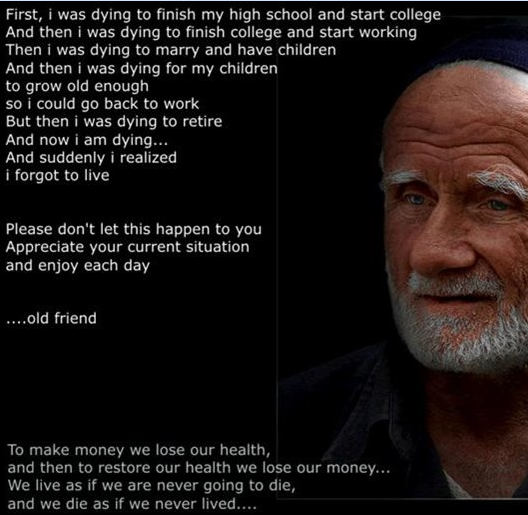
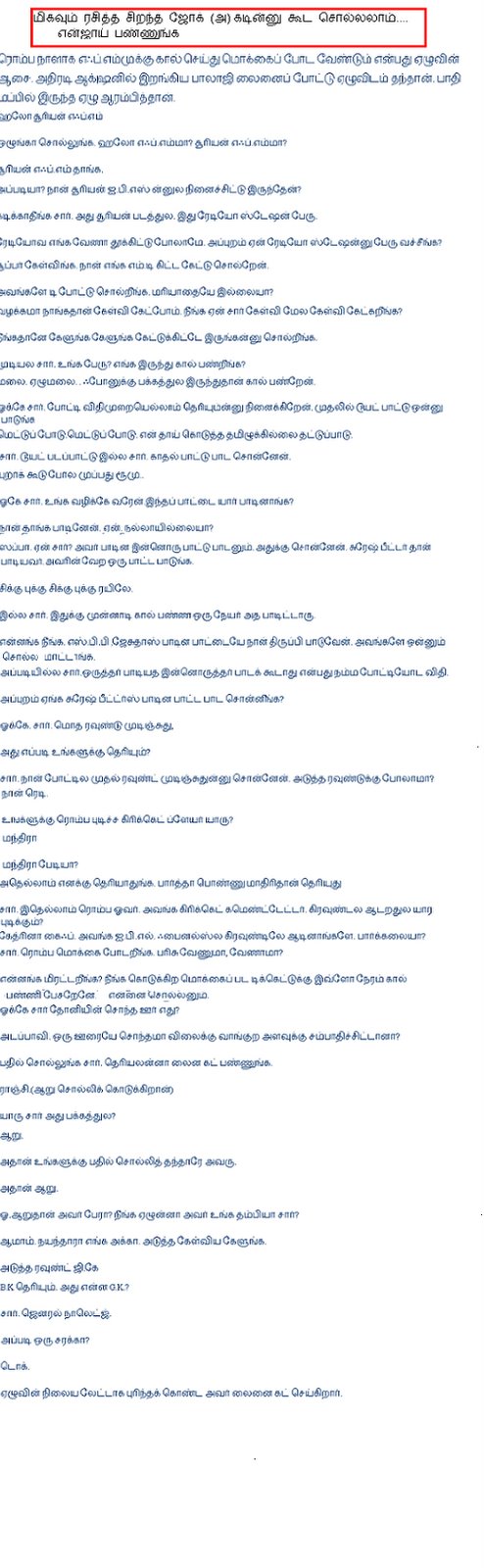
1 comment:
This method will not work in case stored procedure outputs multiple record sets.
Post a Comment